How To Install Winrar In Kali Linux Usb
Harry Potter Ebook Pl Chomikuj here. Installing Kali on a USB drive - NOT Live USB or Persistence partition. How to install Kali linux on to a specific (existing) partition on a USB stick. How To: Install Kali Live on a USB Drive (With Persistence, Optional) By Kitten. Just as I showed a Quick Linux guide for installing Kali on a USB stick. Apr 21, 2014 How to open RAR File or extract RAR Files under Linux. XP / 7 / 8/ 8.1 download Winrar. OpenOffice in Kali Linux; Install/Remove different KDE.
Hello friends this is my first null-byte, today i am going to explain HOW TO RESET ADMIN PASSWORDS FOR WINDOWS (7,8) Prerequisites: bootable kali linux cd/usb to reset windows password we will use chntpw for editing the SAM database where Windows stores password hashes. Partition Magic Program Indir Gezginler. What Is Chntpw? Chntpw is a software utility for resetting or blanking local passwords used by Windows NT, 2000, XP, Vista, 7, 8 and 8.1.

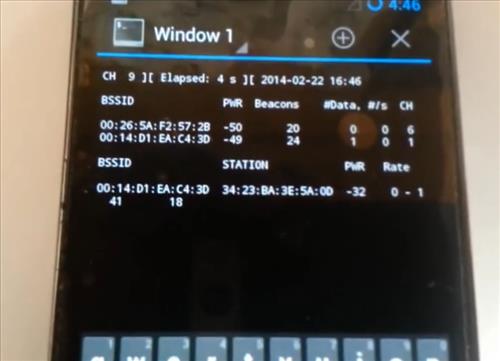
It does this by editing the SAM database where Windows stores password hashes.see more on wikipedia. What Is SAM Database? The Security Account Manager (SAM) is a database file in Windows XP, Windows Vista and Windows 7 that stores users' passwords.
More on wiki and microsoft. Now Lets Start: Step 1: Boot Windows Machine with the LiveCD. Select Live open terminal mount partition on which Windows System files are installed(C: Drive of Windows). It name could be sda1, sda3 or something like like this. Mount /dev/sda1 /mnt Step 2: Go to Windows Password Database Directory generally located in /Windows/System32/config/ in your System it could be like this cd /mnt/Windows/System32/config Step 3: Type Command Below for List Out All Users chntpw -l SAM Step 4: Select User Administartor by Following This Command. Chntpw -u Administrator SAM Now It Will Open a Menu to Reset the Password.Select Right Option and Save Changes.
_This article is originally from Related. Good tutorial. However, it is worth pointing out that this only works 100% with versions of Windows before Windows 8. Windows 8 and 8.1 use a modified version of hibernation at shutdown. This prevents write access to files on the disk and makes this method unusable. If you have come across this issue, the following command will allow you write access: WARNING - IF YOU ARE TRYING TO ACCESS A WINDOWS PARTITION THAT WAS HIBERNATED AND NOT SHUT DOWN, ANY UNSAVED WORK WILL BE DELETED ntfsfix /dev/sd# >>>>>>where # is the number corresponding with the Windows partition you are attempting to access.
Best of luck! 'Looks can only get you so far, but good manners can take you around the world.' Richard Aspiring Software Developer and Computer Technician Website: Twitter: Soundcloud: Reply.
Recently I was trying to install Kali Live on a USB drive with persistence and struggled to find a tutorial online that was simple and actually worked. After some trial and error I figured out how to do it correctly and decided to make an article for anyone who is experiencing the same difficulty I did. You will need an USB with at least 8GB. Mine is 132GB, nice and large. Step 1: Universal USB Installer Visit the following link and download the Universal USB Installer: Step 2: Download Latest Edition of Kali Linux Visit the following link and download the appropriate Kali ISO. Step 3: Create Bootable USB After Kali is finished downloading, run Universal USB Installer and chose 'Kali Linux' from the list of Linux Distributions to install on your USB flash drive. You can alternatively chose one of the other distributions listed.
Click 'browse' to navigate through your folders. Under downloads, select the Kali Linux iso file you just finished downloading. Indicate the drive of your USB and hit 'create' After the process completes, you will have a live bootable Kali USB drive. Descargar Theme Park World Para Windows Vista. Step 4: Prepare Your Partitions Use your new USB to boot into the system. You'll most likely have to restart your computer and hit F12 to get into the boot menu where you will select the brand name of the USB drive you're using. After it loads select 'Live USB Persistence'Go to your applications and select GParted. This is where it can get confusing because existing references contradict each other and the results depend on what your partitions looked like to begin with.